A free Kodi/XBMC remote control for music lovers.
Not ready yet to buy the Kodi/XBMC Music Remote Pro? Try out the free version.
Get a feel for the elegant user interface.
Get it setup and running quickly and enjoy browsing your music.
A clean and elegant user interface
Many Kodi/XBMC remote controls do not care much about music - you have to navigate through various menus to find your artists, albums, and playlists. The Kodi/XBMC Music Remote is designed to put your favorite music on the spot.
Even if you are an Kodi/XBMC enthusiast and like to spend time "figuring things out", there might be friends and family at your place that are not that experienced. So a remote control must be simple and straightforward.
Finally, the Kodi/XBMC Music Remote does not try to "copy" the Kodi/XBMC design or navigation. What is valid for Kodi/XBMC must not necessarily be true for a remote control. The user interface is designed to best suit a remote control on a smartphone or tablet.
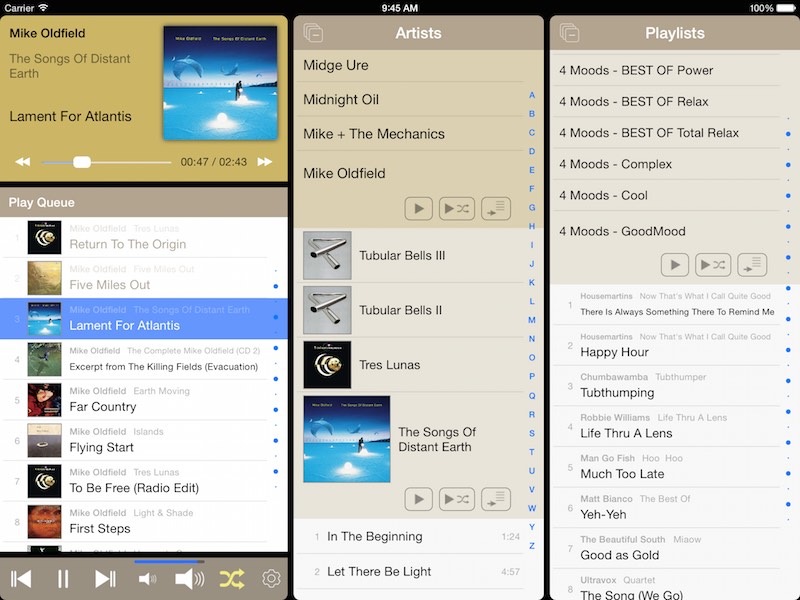
Universal application for iPhone and iPad
The Kodi/XBMC Music Remote has been optimized for both the iPhone and the iPad, while using the same user interface elements. So you don't need to relearn how to use the app if you switch between the iPhone and the iPad. While the iPhone version allows to switch between play queue, music database view, playlist view and settings via a tab bar on the bottom, the iPad version displays all information at once, allowing for easy and fast user experience.
The Kodi/XBMC Music Remote is a so-called "universal application", which means that there are no separate apps for iPhone and iPad.
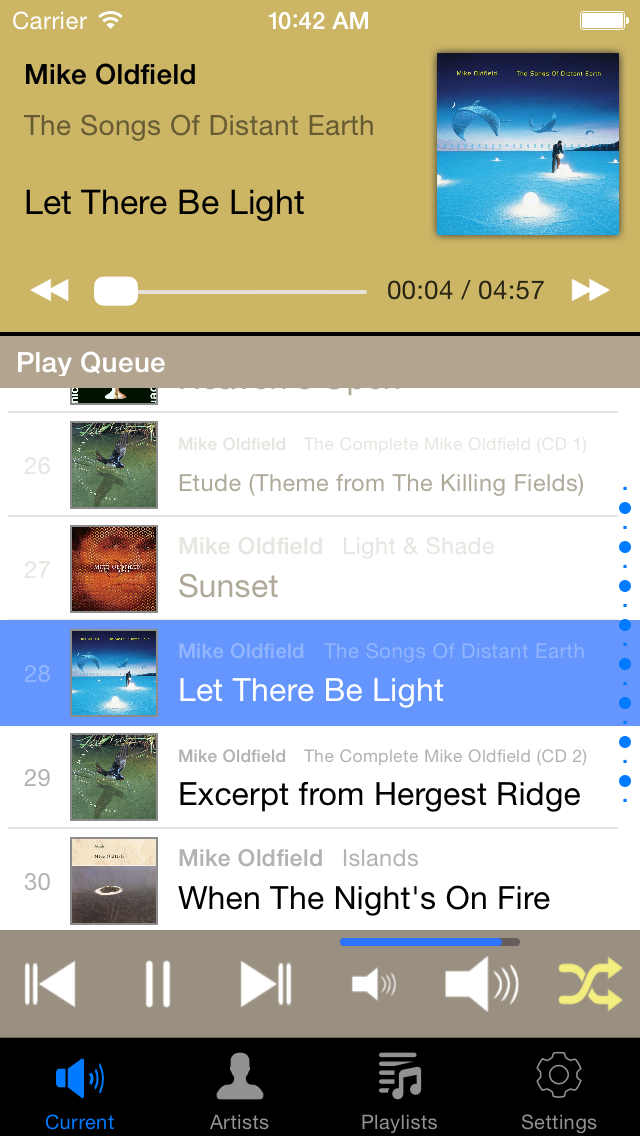 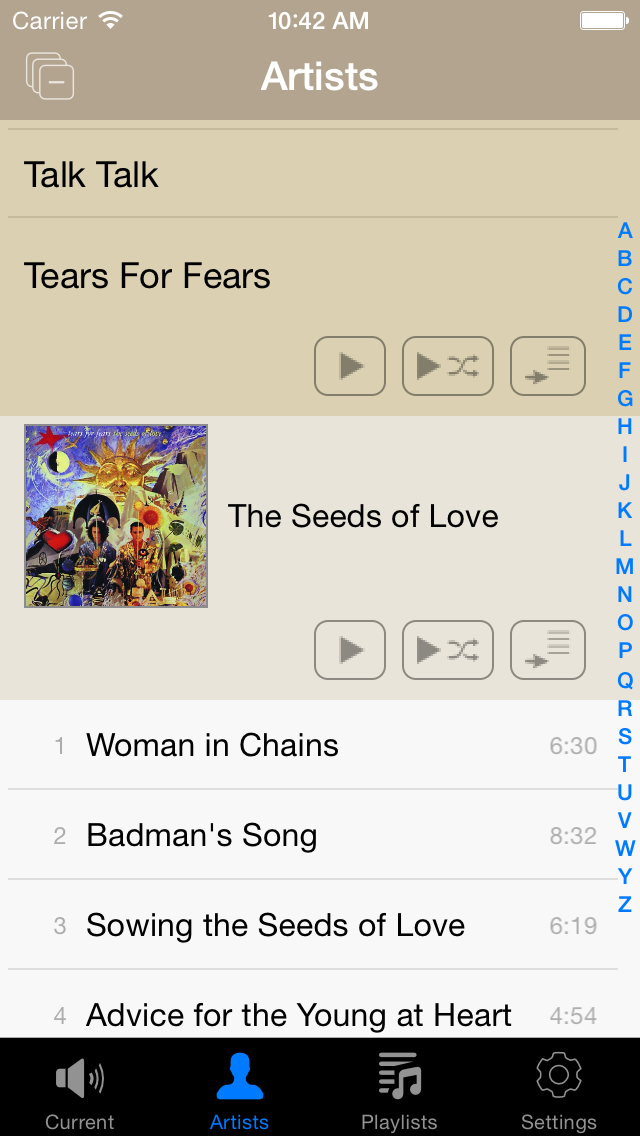 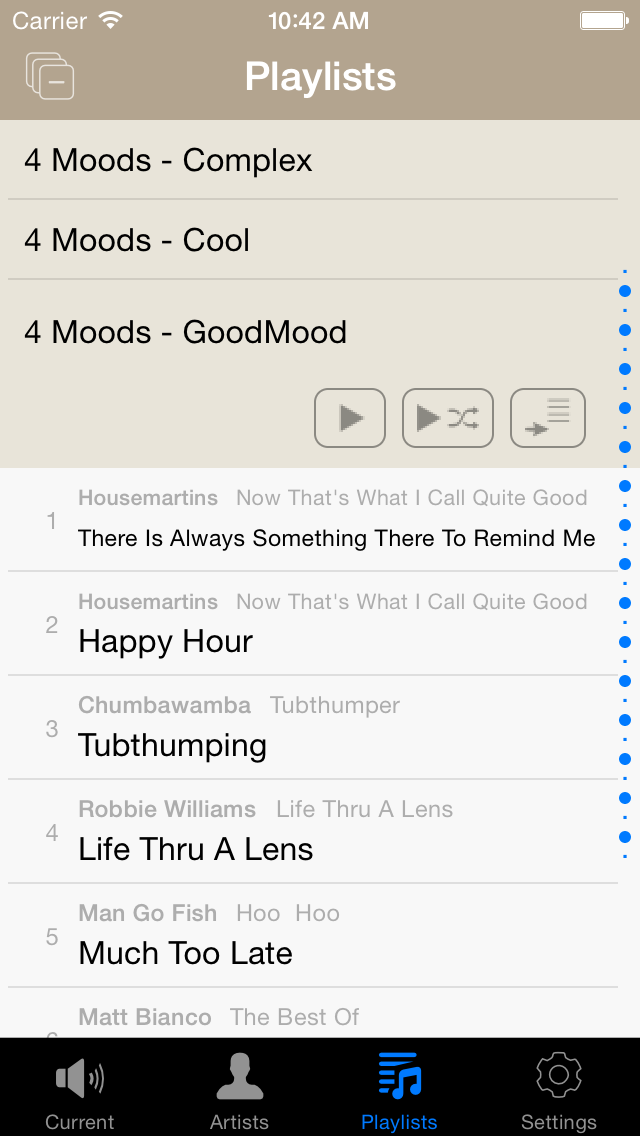 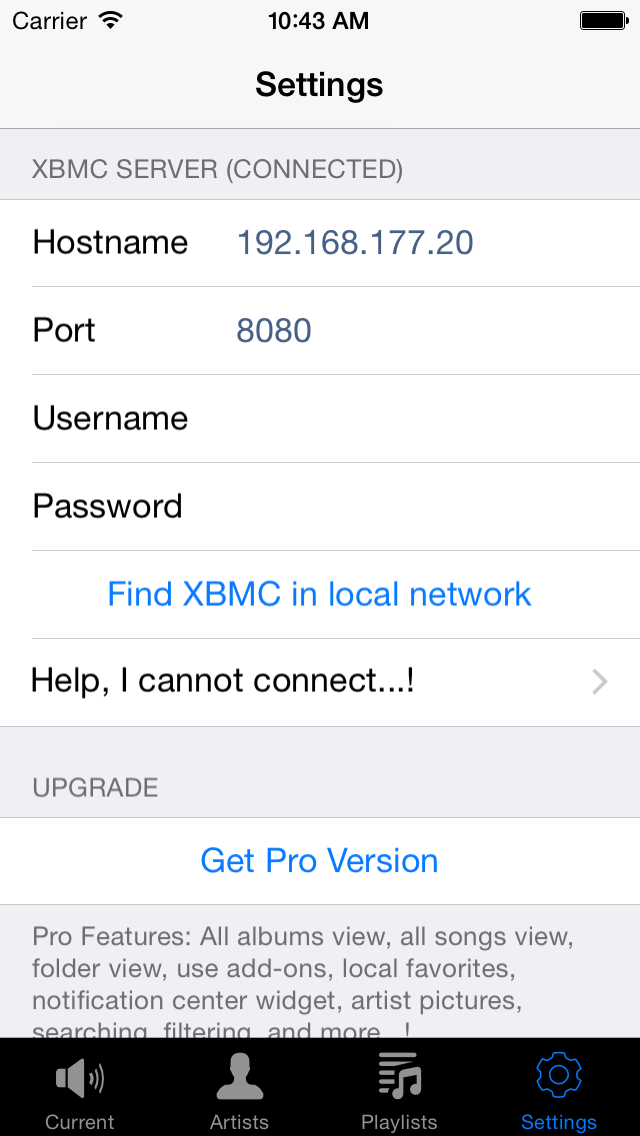 |
Browse and play your music collection
The Kodi/XBMC Music Remote shows all music of your music database in an artists - albums - songs hierarchy. Tapping on an item expands it in a nice accordion-style animation, also revealing the context menu to play the music:
- Play all songs of an artist or album
- Shuffle (random) play all songs of artist or album
- Play an individual song
- Queue all songs of an artist or album in the play queue
The play info panel shows the currently playing track along with the play queue, which shows all songs waiting to be played. It also contains buttons to control the playback:
- Skip forward/backward
- Fast forward/backward
- Play/pause
- Increase/decrease the volume
- Enable/disable the shuffle mode the play queue
The Kodi/XBMC Music Remote free for the iPhone and iPad is available for free on the App Store.
